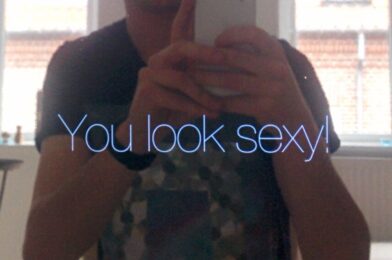After having learned from my Previous Attempt, I now decided it was best to take some smaller steps. I still had the Raspberry Pi, and was quickly able to buy another old TV for very cheap. I moved this TV in a similar fashion as previously, but this time I would focus on getting the software up&running first.
The first test
Installing the software wasn’t very difficult, I just had to Follow Michael Teeuw’s guide on how to set up the Raspberry, and then Install his software. After having done this, I found myself looking at a copy of the Magic Mirror!

I then tried the cheap eBay foil again. Still, the results I got from this were far from satisfying. It looks like I’m going to have to pull out my wallet and get myself a real one-way mirror…

The frame
Now that I had ordered a real mirror (bey bey savings), I had some time left to focus on the aesthetics of my mirror. So, I removed the casing of the TV and tried to build a decent looking frame around it.

I was quite impressed with how this looked, and after a paintjob I was getting quite happy with it.
Wrap up & result
Now, it was only a matter of waiting for my mirror. When that finally came in, I could screw/glue it all together, and I had myself a Magic Mirror!

Check out the updates here!